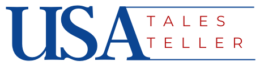IOS 18: The Ultimate Update For Customization, Privacy, And Intelligence
- Leave a Comment
- William D
- September 17, 2024

With the official release of Apple’s iOS 18, one of the biggest changes in iPhone history has arrived. With iOS 18, an array of fascinating improvements that improve user experience are introduced, all aimed at making the iPhone more powerful, personal, and intuitive.
With a focus on personalization, this update gives users greater choice over how their devices appear and feel.
It also brings about major upgrades to several key apps, including Mail, Messages, and Photos. With its improved graphics and more efficient features, iOS 18 is a game-changer for iPhone owners everywhere.
The increased customizability of iOS 18 is a major selling point. Deeper customization options for users’ Home Screen and Control Center now include additional ways to arrange widgets, app icons, and even the way that app elements are shown.
Because of the emphasis on customisation, each iPhone is genuinely customized for its user. The upgrade gives iPhone users countless creative options to customize their device, whether it’s by changing the layout or adding themed app icons.
With iOS 18, one of the most revolutionary additions is Apple Intelligence, a technology that blends personal context with generative AI models. Users can now find content, communicate, and handle tasks more intelligently thanks to this potent connection.
Apple Intelligence functions in a seamless and confidential manner, protecting user data and providing pertinent, context-aware insights. As a result, using an iPhone seems more immediate and intuitive than ever before, closing the ever-widening divide between technology and everyday life.

Greater Personalization Than Before
iOS 18 allows users to totally customize their Home Screen, taking iPhone customisation to new heights. Users may now design their own layouts with more flexibility in how app icons and widgets are placed.
iOS 18 offers a highly configurable approach, whether you want to rearrange apps by size, color, or function or frame the wallpaper.
With options for light, dark, or colored tints, users may also customize the appearance of program icons and widgets, giving them a unique, dynamic design that can match their own style. The visual attractiveness is further enhanced by the option to increase app icons for a more streamlined, minimalist appearance.
A significant makeover has also been made to the Control Center, increasing its functionality and capability. Now that controls are categorized into groups like favorites, media playback, and Home controls, users can easily access controls from third-party apps.
For ease of use, these grouped controls can be rearranged so that important features are always just a swipe away. Users of iPhones can also benefit from the Action button, which offers instant access to frequently used controls. This Control Center management flexibility streamlines daily chores and improves the intuitiveness of using the iPhone.
With iOS 18, users may now fully delete or modify the Lock Screen controls for the first time. With this new feature, users can choose which controls—if any—should be displayed on the Lock Screen, for an increased level of personalization.
People may now customize their Lock Screen to fit their own requirements and preferences, whether it’s for simplicity or privacy, which further expands the iPhone’s adaptability to how people live and use the device.
An Innovative Redesign of Photos
With iOS 18, the Photos app has undergone the biggest redesign to date, providing a layout that is easier to use and more straightforward.
The goal of this makeover is to give users an easier and more enjoyable experience when navigating and reliving important experiences.
The user has a clear and cohesive perspective of the complete photo library thanks to the simplified design, which puts everything at their fingers.
The new interface places a high value on usability, making it easier for you to locate and enjoy your images quickly—whether you’re looking for a specific shot or just browsing through memories.
Along with these intelligent collections, iOS 18 also brings smart new ones like Recent Days, People & Pets, and Trips that use on-device intelligence to automatically categorize photographs.
While People & Pets finds and arranges pictures of the people that matter most, Recent Days gathers pictures that were taken around the same time.
The Trips collection makes it easy to recall your journeys by curating images based on travels. Viewing memories in a more effective and entertaining way is made possible by these collections, which spare users the trouble of manually categorizing images.
iOS 18 allows users to add pinned favorite collections to their library, further personalizing the Photos experience. Now, you can instantly access your most meaningful collections at the top of your Photos app, such as an album of your vacation photos, memories of a special family occasion, or photos of your beloved pet.
With this degree of personalization, individuals can arrange their photo library according to their own tastes and prioritize the things that are most important to them, giving their method of preserving and cherishing their memories a distinctive flair.
Apple will release iOS 18 today! pic.twitter.com/vTRdBtsBNG
— Apple Hub (@theapplehub) September 16, 2024
Significant Improvements to Phone and Messages
With iOS 18, the Messages app gets a ton of new capabilities that improve user expression and communication. With the new formatting options, users may now better convey tone and emphasis in their interactions. These options include bold, italic, strikethrough, and underlining.
Furthermore, users may now incorporate dynamic graphics into their messages with new text effects, enhancing the expressiveness and engagement of conversations.
Even more options to respond in chats are provided via emoji and sticker tapbacks, and scheduling iMessages for later guarantees that your messages will be sent on time even if you’re not ready to send them right away.
The satellite messaging feature, which offers communication in places without cellular or Wi-Fi access, is among the most innovative innovations.
This feature ensures that you may stay connected even in remote regions by allowing users to send and receive texts, emoticons, and Tapbacks directly from the Messages app via satellite.
Travelers and outdoor enthusiasts will find this capability especially useful as it provides an additional layer of protection and communication in situations where standard networks are unavailable.
The addition of call recording and transcription features to the Phone app results in substantial enhancements as well. It is now possible for users to record live calls and have them transcribed, which helps them remember crucial aspects from chats.
Transcripts are readily stored to the Notes app, and participants are told before to the start of recording to ensure transparency. This function is helpful for both personal and business calls because it makes it simple to retrieve important information and maintain precise records of conversations.
Intelligent Mail
With its new Mail app classification system, iOS 18 completely transforms email management by streamlining user inbox management. Primary, Transactions, Updates, and Promotions are the four new categories included in this upgrade.
To ensure that users can concentrate on the most pertinent communications, the Primary category draws attention to critical and urgent messages.
Updates combines notifications from apps and services, while Transactions groups emails about purchases, receipts, and financial transactions. Promotions makes it simpler to sort through less urgent content by neatly organizing marketing communications and offers.
Email handling is further improved by the new digest view, which compiles relevant communications into a single, readable format.
By grouping emails from a single sender or topic, this feature helps users manage and evaluate several connected communications quickly without becoming bogged down in a cluttered inbox.
In addition to saving time, the digest view enhances organization and makes sure users don’t miss any crucial updates or promotions.
With the introduction of these digest and classification tools, iOS 18 completely changes the way users engage with their email.
Users can concentrate on what really important because there is less need for manual sorting and filtering thanks to the more user-friendly arrangement.
Users may increase their efficiency and enjoy a more productive email experience with a more organized and managed inbox.
iOS 18 is officially out pic.twitter.com/Z7Cw4iQ27p
— Dexerto (@Dexerto) September 16, 2024
Distraction-Free Browsing in Safari
With iOS 18, Safari gets a number of improvements that greatly enhance the browsing experience. After a website loads, the new Highlights feature dynamically reveals important information such as locations, summaries, or information about movies and music.
It is now easier to locate pertinent information quickly and effectively thanks to this functionality, which guarantees that users can access crucial content without having to go through entire pages.
A more efficient and pleasurable way to read is using Safari’s revamped Reader mode. Now, articles can be seen by users in a more straightforward format that includes a table of contents and a synopsis for larger pieces.
This improvement allows for a distraction-free environment where users can concentrate on the information without being distracted by advertisements or other on-page components, making online content viewing more immersive and user-friendly.
Safari adds Distraction Control, a feature that reduces distractions while surfing, to further improve user experience. With the help of this tool, users can conceal distracting features like content overlays and sign-in banners, making the surfing environment more organized and concentrated.
Users can customize their web experience with Distraction Control to steer clear of frequent irritants, making their online journey more enjoyable and productive.
The New Passwords Application
The Passwords app, a feature-rich solution for organizing all of your credentials in one location, is new to iOS 18. The Passwords app, which builds on the basis of Keychain, combines passwords, passcodes, and verification codes into a single, easily accessible center.
With everything you need at your fingertips and no need to remember various passwords or browse through separate apps, this centralization makes it easier to access and manage your credentials.
The Passwords app prioritizes security and is supported by strong end-to-end encryption. This ensures that your private data is shielded from prying eyes and offers a safe haven for keeping and organizing your login details.
Additionally, if a password is weak, is being used again, or has been compromised in a data breach, the app notifies users with proactive security notifications. By encouraging users to keep their passwords strong and distinct, these warnings improve account security in general.
Because the Passwords app synchronizes seamlessly between devices, you can be sure that your credentials are always up to date and accessible when you need them.
Password management is made easier with the app’s user-friendly interface and security features, which also protect your personal data.
The Passwords app makes managing your digital life easier and safer than ever before by providing a centralized, secure solution.
Privacy and Security Take Center Stage
With the addition of features aimed at protecting your data, iOS 18 lays a major focus on user privacy and security.
The option to lock and hide apps is one noteworthy improvement that gives users more control over their personal information. Apps that are locked require authentication in order to be accessed, protecting private data from prying eyes.
Moreover, hidden apps are relocated to a dedicated folder where their content and notifications are hidden from system-wide views and searches. With this two-pronged approach, privacy is improved by protecting the app and the data it contains.
iOS 18 offers more detailed control over the sharing of contacts between apps and contacts, in addition to app security. Instead of giving each app access to every contact in their list, users can now decide which contacts to share.
By limiting the quantity of personal data that is made available to third-party apps, this feature helps to lower the dangers to users’ privacy. iOS 18 gives users more control over their personal information by letting them set contact permissions more precisely.
Apple’s continuous dedication to safeguarding user data is reflected in these privacy-focused upgrades. iOS 18 gives more comprehensive control over contact sharing and adds features like locked and hidden apps to increase user confidence in the security of their device.
These precautions not only protect private data but also give users the ability to tailor their privacy settings to better suit their own requirements and tastes.

Announcing Apple Intelligence
The release of iOS 18 marks the introduction of Apple Intelligence, a revolutionary generative AI integration that enhances the user experience by fusing cutting-edge technology with unique context.
With the use of AI models, this new system can offer contextually aware, personalized support for a range of apps and features.
Apple Intelligence improves the overall effectiveness and relevance of interactions with the device by comprehending individual preferences and usage patterns and using that information to give insights and actions that are precisely suited to each user.
With its array of Writing Tools, which allows users to edit, proofread, and summarize material, Apple Intelligence has some truly remarkable functions.
This functionality makes it possible to communicate more precisely and effectively across a variety of applications, such as Mail, Notes, and Pages.
Furthermore, Apple Intelligence powers the Memories feature in the Photos app, which lets users make personalized movies by only stating what they want to view.
AI’s capacity to improve photo management is further demonstrated by its ability to find precise times in images and movies and eliminate distracting elements.
Significant advancements in Apple Intelligence also help Siri. Contextual discussions can be handled by the new Siri more skillfully, and it can determine human intent more precisely.
Thanks to its improved product knowledge, it can respond to more inquiries regarding the features and specifications of Apple products.
Through the use of Apple Intelligence, Siri is able to follow along with existing conversations and keep context between requests, resulting in more seamless and natural interactions.
Apple Intelligence raises the bar for privacy-conscious artificial intelligence with its array of AI models operating directly on the device and the addition of Private Cloud Compute for further intelligence.
Exercise, Maps, and More
With fascinating new features designed with outdoor lovers and adventurers in mind, iOS 18 improves the Apple Maps experience. Now, users may explore thousands of hiking routes throughout national parks in the United States, making it simpler to choose and organize their next journey.
Users can also explore trails and paths without constantly being connected thanks to the ability to create and save unique walking routes for offline use. This function is especially helpful for travelers who plan to travel to isolated locations with spotty cellular connection.
With iOS 18, the Fitness app also receives major updates. It now offers customized exercise and meditation suggestions based on activity levels and user preferences.
With improved search features and motivator awards, the updated app offers a more personalized experience that motivates users to stick with their fitness objectives.
Through personalized training regimens and perceptive suggestions, the Fitness app assists users in more efficiently reaching their wellness and health goals.
Notable upgrades are also made to AirPods, improving the quality of the audio experience. The caller’s voice is audibly heard even in noisy or windy surroundings thanks to the new Voice Isolation feature, which enhances call quality.
The AirPods Pro 2 hearing aid features, which provide a clinically sound option for those with mild to moderate hearing loss, are another addition to the AirPods update lineup.
Users can more easily obtain hearing aids at a more affordable price point thanks to this feature, which is based on a home hearing test and offers a personalized hearing aid experience.
Inclusivity and Accessibility
With iOS 18, a number of accessibility features are available to improve the iPhone experience for a wide range of consumers. Eye Tracking, which lets users manage their iPhone hands-free with just their eye movements, is one of the most notable enhancements.
This innovative function offers a new degree of control and interaction with their device, which is especially helpful for people with restricted mobility or motor disabilities. Eye Tracking makes technology more accessible to all by facilitating smooth and simple navigation.
A noteworthy development is Music Haptics, a tool designed for individuals with hearing impairments. Through the usage of the iPhone’s Taptic Engine, Music Haptics gives users the ability to enjoy music through vibrations that correlate to various audio aspects.
For individuals who might not be able to hear music in the conventional sense, this creative method offers a physical way to appreciate it. It becomes more inclusive for all users by creating additional avenues for interaction with sound and music.
Important accessibility upgrades for CarPlay are also included in iOS 18, demonstrating Apple’s dedication to promoting inclusion in the in-car experience.
Voice Control, which lets users control CarPlay features with voice commands, and Color Filters, which can modify the color display to help color-blind users, are two examples of the new capabilities.
These changes guarantee that CarPlay is more user-friendly for a larger variety of drivers, increasing convenience and safety while driving.
Conclusion:
With a plethora of new features that improve accessibility, personalization, and connectivity, iOS 18 stands out as the most revolutionary update for iPhone consumers.
iOS 18 gives consumers unprecedented control over the look and feel of their device thanks to its ground-breaking customization innovations, which include a completely revamped Photos app, a redesigned Home Screen, and Control Center.
With its advanced AI-driven improvements that make interactions more natural and contextually relevant, Apple Intelligence’s integration significantly improves the iPhone experience.
Additionally, this update puts an emphasis on security and privacy by providing features like hidden and locked apps and fine-grained control over contact sharing with apps, all of which help to secure user data.
iOS 18 is meant to suit the different needs of all users by introducing new accessibility options and improvements to Maps, Fitness, and AirPods. This makes technology more personalized and inclusive.
Don’t pass up the chance to use these cutting-edge features. Now is the perfect time to update your iPhone to iOS 18 so you can discover the new possibilities for intelligence and personalization. With the most powerful iPhone update to date, embrace the future of mobile technology.